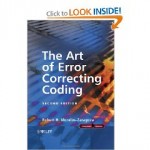Juggling between my full time job as a logic designer and my personal life I found some time to bootstrap OutputLogic.com. I wanted to share some of the tools and ideas I’ve accumulated over the years and now it’s a good time to do so.
An important design choice that I’ve made was to have those tools entirely web-based. In my opinion, it’s so much more convenient and user-friendly than having lots of scattered applications, written in different languages, for different operating systems, and with inconsistent user interfaces.
It looks like a web browser is becoming the focal point of the user interaction with the computer. More and more high-quality web application are showing up and getting a widespread adoption. Just to mention a few: Gmail, Google Maps, Google Documents. Just a few years ago you’d use a standalone application for sending an email, finding a direction, or creating a spreadsheet.
But writing a decent web-based application requires a set of very specialized skills that takes time to acquire and master. It’s no more just cranking an HTML code and peppering it with some JavaScript. One needs to be familiar with half a dozen scripting languages, several application frameworks, databases. For lots of people it is a full-time job.
Nevertheless, another design choice was to develop everything myself. I knew it’d be quite a challenge, but that’s exactly what makes the process so fun.
I don’t have much experience doing web design, which means that implementing things that I want and how I want takes a lot more time than it should. Things like getting around JavaScript quirks, figuring out why GCI doesn’t work, debugging Perl scripts, reverse-engineering piles of PHP code, finding the right framework for the site and development tools to work with, and many others. That’s the disadvantage: the learning curve.
Sometimes it’s hard to implement a low-level feature with a high-level language, which is not designed for that task. On the other hand, it’s often so much easier to design a piece of user interface to be displayed in a browser with just a few lines of script rather than writing it almost from scratch in Java, C++, or whatever language is used for standalone applications.
In any case, that was a short introduction. Thanks for taking you time reading this post. Your valuable input to the OutputLogic.com is greatly appreciated.